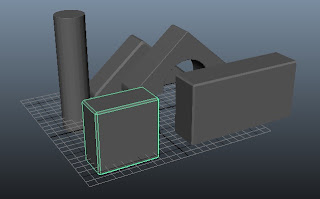
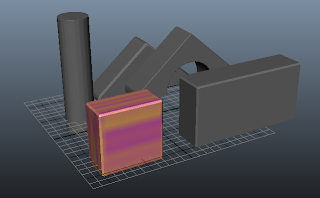
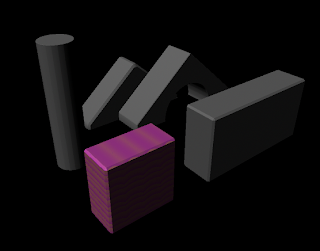
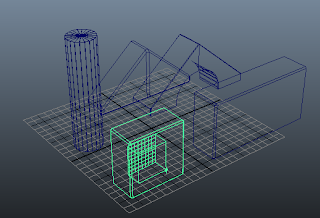
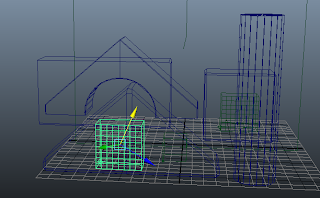
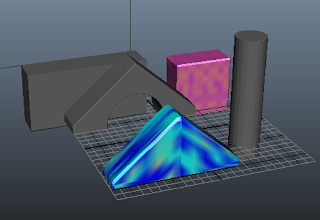
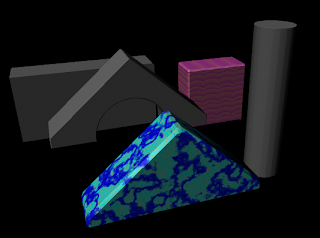

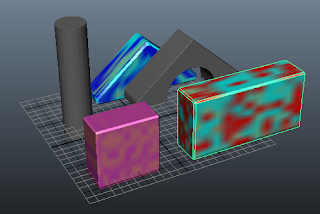



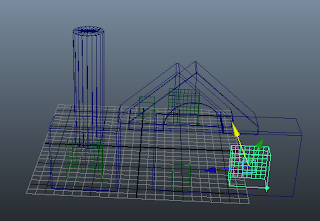
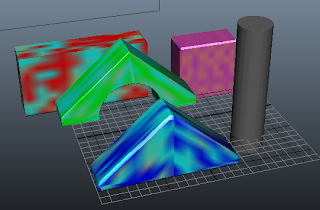
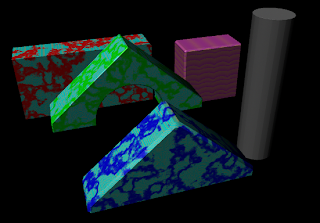
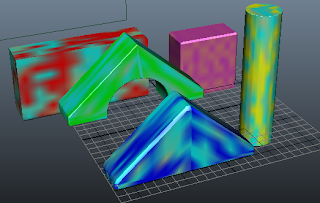
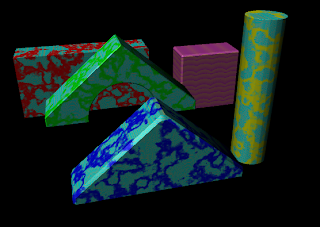
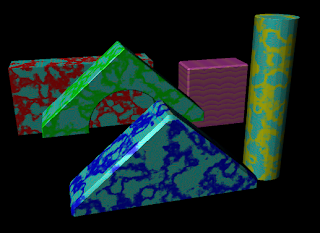
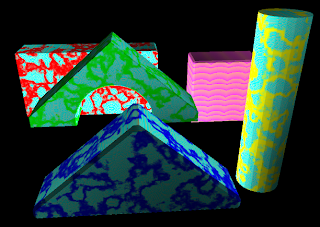
For this exercise I learnt how to apply new materials to the block object. I learnt that we can change the texture and color of the materials. I must link the node to the block so that grain stays with it in the current orientation when the block is moved. I also learnt how to use hypershade to create and edit connect nodes, textures, lights, rendering abilities and special effects. For example, duplicating the material of a block and changing its color and lastly, relink the right nodes to the right object. I also learnt how to change the settings of the render by using the Display Render Settings. I also learnt how to put a light on the scene, in order to brighten up when you are rendering.
No comments:
Post a Comment