EP curve tool
Top view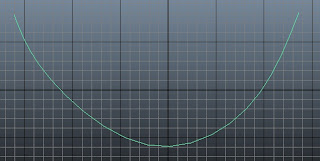
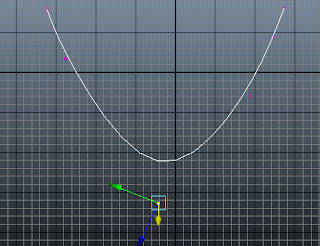 Curve point mode(adding of knot)
Curve point mode(adding of knot)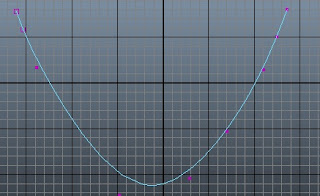 Degree 1
Degree 1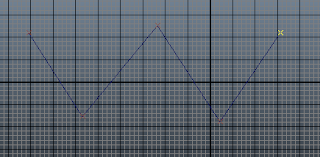 Degree 5
Degree 5
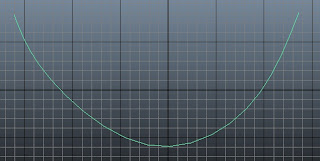 Comparisons of degree 1 and degree 3
Comparisons of degree 1 and degree 3
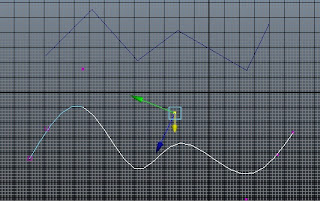 Pencil curve tool
Pencil curve tool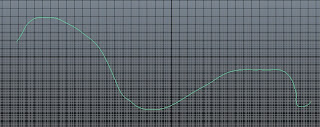
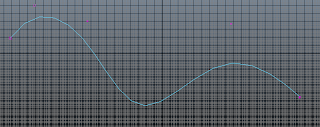
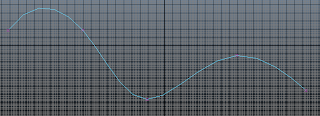 For this exercise, I learnt how to create different types of curves by using different edit curve tools. I learnt how to use the EP curve tool and the control vertex mode which we can move the vertices of the curve so as to change the shape and angle of the curve. I learnt that i can use the Curve point tool to add a knot(edit point) on the selected curve. We can also change degrees of the EP curve tool to change the flexibility of the curve. For example: for degree 1, the result of the curve would be sharp edged;no smoothness. The smoothness of the curve gets higher as the degree of the curve gets higher. I also learnt about the Pencil curve tool. The tool allows us to create a curve simply by dragging the mouse on the grid; it captures the mouse positions and set the control points after every curve we made. I find this tool very convenient to use. The exercise also showed me how to minimise the number of the control points on the curve if there are too many by using the Rebuild curve tool.
For this exercise, I learnt how to create different types of curves by using different edit curve tools. I learnt how to use the EP curve tool and the control vertex mode which we can move the vertices of the curve so as to change the shape and angle of the curve. I learnt that i can use the Curve point tool to add a knot(edit point) on the selected curve. We can also change degrees of the EP curve tool to change the flexibility of the curve. For example: for degree 1, the result of the curve would be sharp edged;no smoothness. The smoothness of the curve gets higher as the degree of the curve gets higher. I also learnt about the Pencil curve tool. The tool allows us to create a curve simply by dragging the mouse on the grid; it captures the mouse positions and set the control points after every curve we made. I find this tool very convenient to use. The exercise also showed me how to minimise the number of the control points on the curve if there are too many by using the Rebuild curve tool.
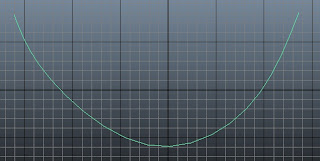
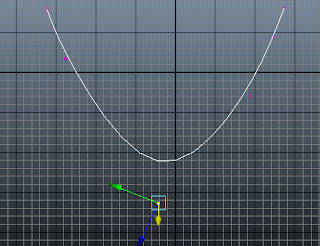 Curve point mode(adding of knot)
Curve point mode(adding of knot)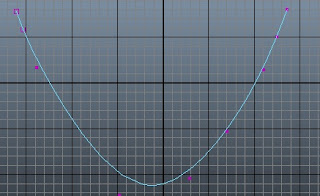 Degree 1
Degree 1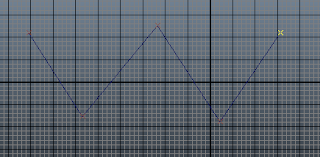 Degree 5
Degree 5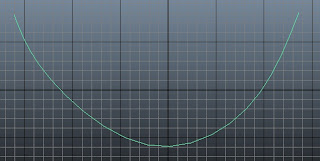 Comparisons of degree 1 and degree 3
Comparisons of degree 1 and degree 3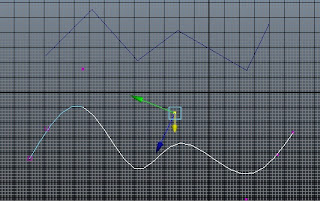 Pencil curve tool
Pencil curve tool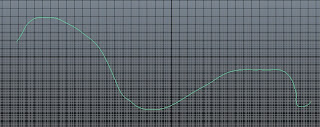
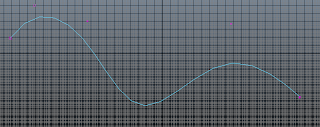
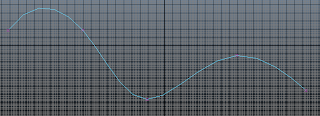 For this exercise, I learnt how to create different types of curves by using different edit curve tools. I learnt how to use the EP curve tool and the control vertex mode which we can move the vertices of the curve so as to change the shape and angle of the curve. I learnt that i can use the Curve point tool to add a knot(edit point) on the selected curve. We can also change degrees of the EP curve tool to change the flexibility of the curve. For example: for degree 1, the result of the curve would be sharp edged;no smoothness. The smoothness of the curve gets higher as the degree of the curve gets higher. I also learnt about the Pencil curve tool. The tool allows us to create a curve simply by dragging the mouse on the grid; it captures the mouse positions and set the control points after every curve we made. I find this tool very convenient to use. The exercise also showed me how to minimise the number of the control points on the curve if there are too many by using the Rebuild curve tool.
For this exercise, I learnt how to create different types of curves by using different edit curve tools. I learnt how to use the EP curve tool and the control vertex mode which we can move the vertices of the curve so as to change the shape and angle of the curve. I learnt that i can use the Curve point tool to add a knot(edit point) on the selected curve. We can also change degrees of the EP curve tool to change the flexibility of the curve. For example: for degree 1, the result of the curve would be sharp edged;no smoothness. The smoothness of the curve gets higher as the degree of the curve gets higher. I also learnt about the Pencil curve tool. The tool allows us to create a curve simply by dragging the mouse on the grid; it captures the mouse positions and set the control points after every curve we made. I find this tool very convenient to use. The exercise also showed me how to minimise the number of the control points on the curve if there are too many by using the Rebuild curve tool. 
No comments:
Post a Comment