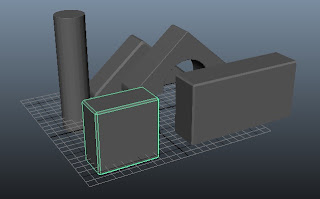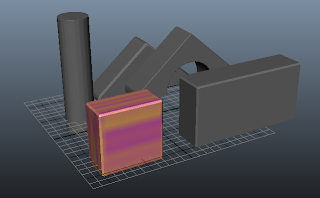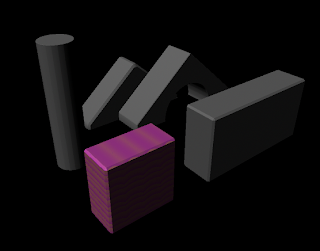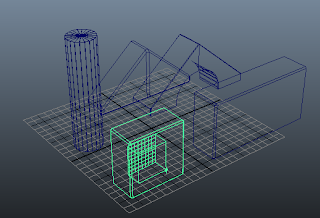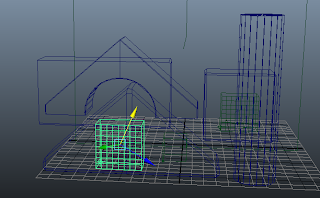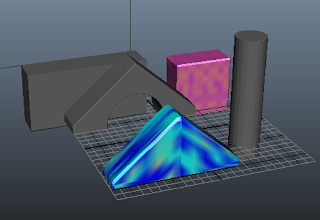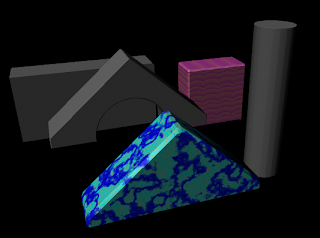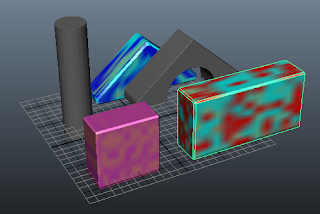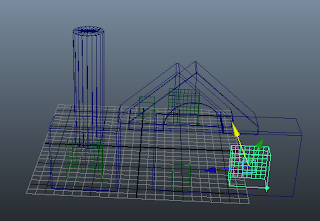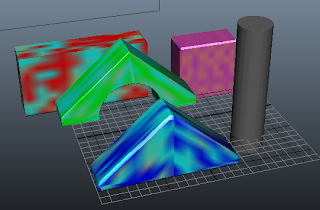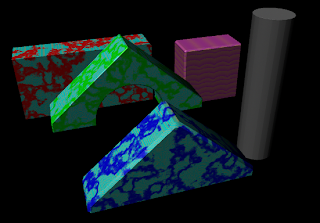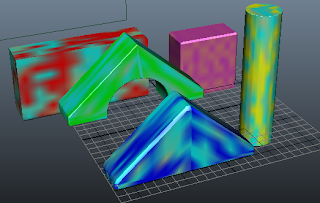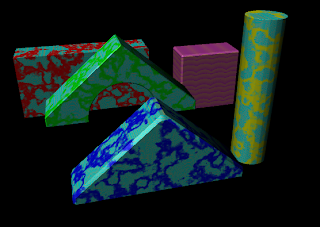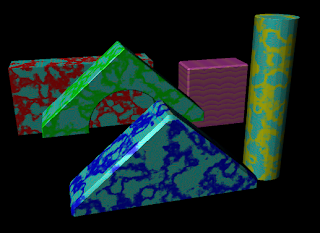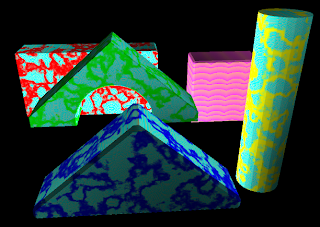Story
I decided to model a toy cow for my project 1. The story is about a rat racing around a track on a mousetrap car. The toy cow is lying in the middle of the track and the mousetrap car is heading towards it in blazing speed. The rat who is trapped in the car, struggled frantically after realising he is heading straight towards the toy cow. To no avail, his constant struggles was useless, he eventually crashed into the toy cow. The car bounced off the track and fell on to the ground. Due to the impact, he broke free of the grasp of the mouse trap. He scurried back to his mousehole before anyone notices.
Shape
The toy cow consist of its head, body and tail. The toy cow does not have any eyes but it has a nose and ears at the top of its head. Its surface is rather smooth. Extrusion, bevelling and Cv curve tool and moving the vertices can be used for creating the model. I find the head a bit difficult to model but I will try my best.





 Backview
Backview